What is ClashX? How is it Different from Clash?
ClashX is a macOS-based GUI client for Clash, a powerful rule-based proxy software. While Clash itself is a command-line tool that runs on multiple platforms, ClashX provides a more user-friendly interface specifically designed for macOS users. This article will explore the differences between Clash and ClashX, helping users understand which one suits their needs better.

What is Clash?
Clash is an open-source proxy tool designed for users who need advanced network routing features. It is highly configurable and supports:
- Rule-based routing (e.g., domain-based, IP-based, or GeoIP-based rules)
- Multiple proxy protocols (SOCKS5, Shadowsocks, Vmess, etc.)
- Load balancing and fallback mechanisms
- DNS customization
- HTTP, HTTPS, and WebSocket proxying
Clash is primarily controlled via configuration files (.yaml format) and the command line, making it ideal for advanced users who need flexibility and fine-tuned control over their network traffic.
What is ClashX?
ClashX is a macOS client that integrates Clash’s functionalities with a graphical user interface (GUI). It simplifies the process of configuring and using Clash by providing:
- A tray icon for quick access to settings
- A user-friendly interface for managing proxy configurations
- System-wide proxy settings
- Automatic startup options
- Subscription management for easier configuration updates
ClashX is tailored for users who prefer a convenient, GUI-driven experience rather than manually handling configuration files via the command line.
Key Differences Between Clash and ClashX
| Feature | Clash (CLI) | ClashX (GUI) |
|---|---|---|
| Platform | Cross-platform (Windows, Linux, macOS) | macOS only |
| Interface | Command-line | Graphical interface |
| Configuration | Manual YAML configuration | GUI-based setup |
| Ease of Use | Requires technical knowledge | Beginner-friendly |
| Subscription Management | Manual updates | Built-in support |
Which One Should You Choose?
- Choose Clash if you prefer full control over configurations, need cross-platform compatibility, or plan to use it on servers.
- Choose ClashX if you are a macOS user looking for an easier way to manage proxies without diving into complex configuration files.
Conclusion
ClashX and Clash serve the same core purpose but cater to different user groups. Clash provides flexibility and power for advanced users, while ClashX offers convenience and a smoother experience for macOS users. Understanding their differences can help you make an informed choice based on your needs.

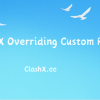


Discussion
New Comments
No comments yet. Be the first one!